3) I have heard about your program and am trying it. I want to make a PDF-File of many TIFF-Pictures. But, I have realised at least two things:
- It doesn't import the files in the right order (0001.tif, 0002.tif, 0003.tif etc. 0047.tif, 0048.tif)
- I tried to do a PDF-File with importing 4 files. There were four pages in the .pdf, but there was only one picture included!
What's happen?
|
My app DOES convert multiple pages of PDF file AND single files.
So let's examine the problem:
If You drag files over the main window, every file will be processed and generate another
image files ( usually JPG)
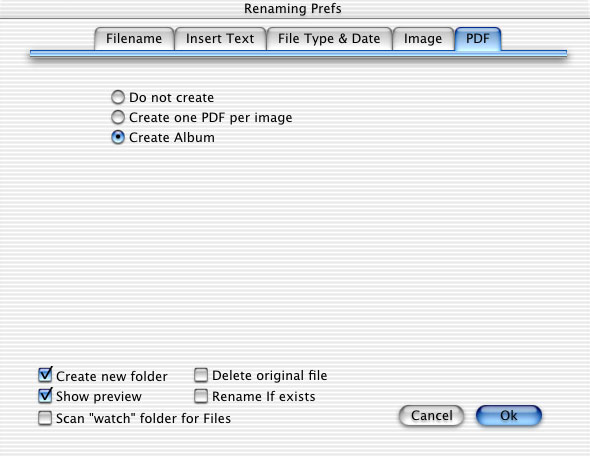
if in Prefs dialog (in PDF Tab) you check
"create one PDF file per image" You will get one PDF per every image, with .PDF suffix added.
if in Prefs dialog (in PDF Tab) you check
"create Album" You will get one PDF containinfg EVERY image. The album is created in the working directory of my app. ( file name: Album.PDF)
Now about file ordering:
if You select multiple files, file will be processed in the order MACOSX keep them arranged on disk.
So If You need a particular order, can be a problem. ( it's NOT mt fault...)
This can be a future improvement. I will add it.
About size: I call QT /Quartz converters, so the size is determined by system software.
|